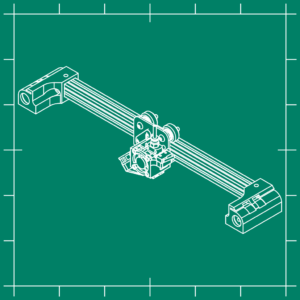DIY PCB on Creality 3D printer
I have found out a way on which you can create a double sided PCB without having to create alignment holes! This method is a lot easier and faster. I have printed one of my biggest print yet which is a T-slot plate with the size of my build plate. I had to print this vertically and diagonally to make this happen. This thing can be downloaded from Thingiverse.
The grinder I have added runs at 12V which means that I can use the part end fan to enable or disable it. This can be done with the M106 and M107 commands so you don’t have to manually enable the grinder. This grinder can be purchased for under €30,- from RS components.
I have created a video in which I show this method and hopefully you’ll learn a thing or two watching this!