Z braces for Ender 3
Suggested price: €3.00
Summary
I found out that the vertical beams of my Ender 3 were not perpendicular to the base in the y-direction. I have designed these simple z-braces which can be added without further modification of the printer. I have designed them in such way that the threaded rod is as close to the frame as possible to make it really stiff.
Keep in mind that the maximum z-height is reduced to approximately 220mm! This is not an issue for me because I will never print this high and if I do, I’ll use my CR-10.
Print Settings
Printer: Creality CR-10
Rafts: No
Supports: Yes
Resolution: 0.2
Infill: 20%
Filament: PETG
Parts needed
- 2× M10 threaded rod 480mm length. Yes, you can get two out of a 1m rod :D. I recommend mounting the braces first and to measure it yourself in case you have a different outcome.
- 6× M10 nut
- 2× M10 acorn nut (yes, you can use regular nuts, but these look way better)
- 8× M10 washer
- 14× M5×10 hexagon bolt*
- 14× M5 washer*
- 14× M5 t-slot nut*
*M4 is possible too but, the bigger, the better 😉
You must be logged in to post a review.
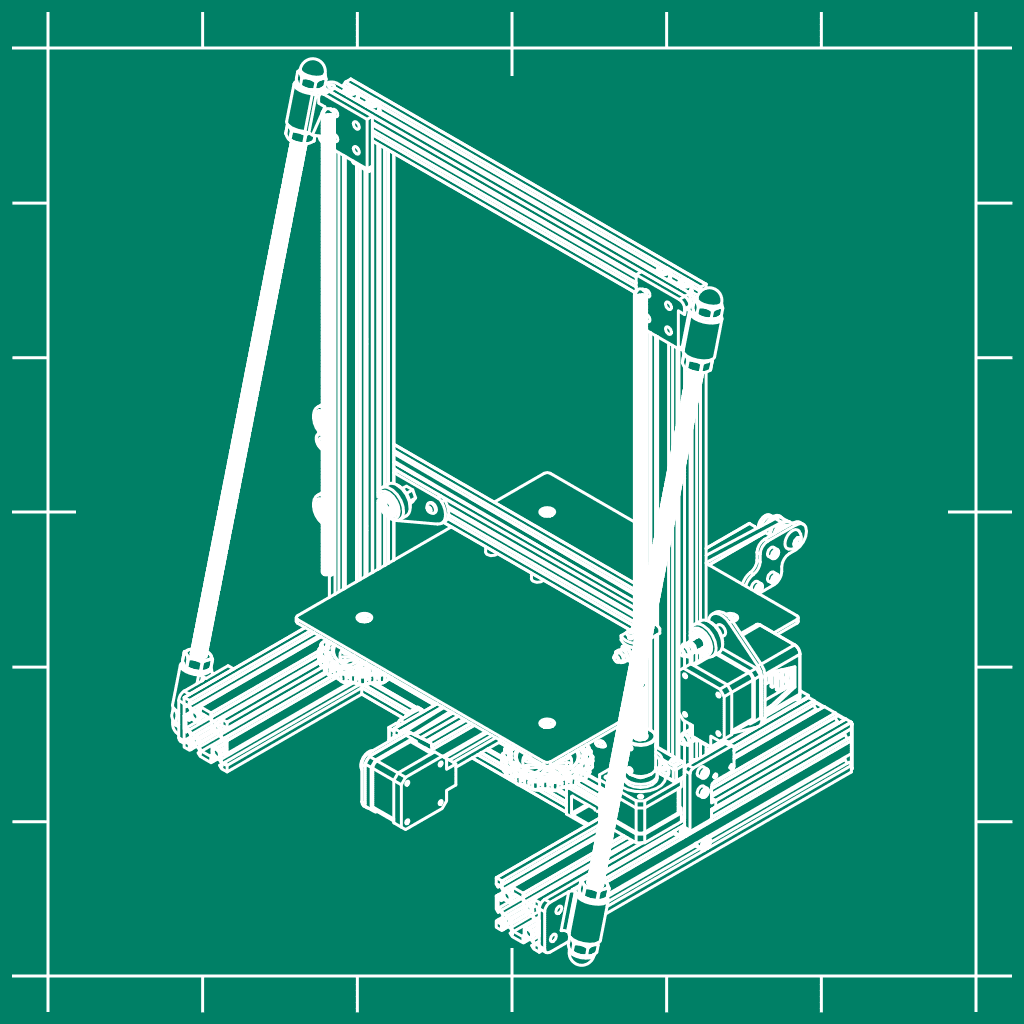
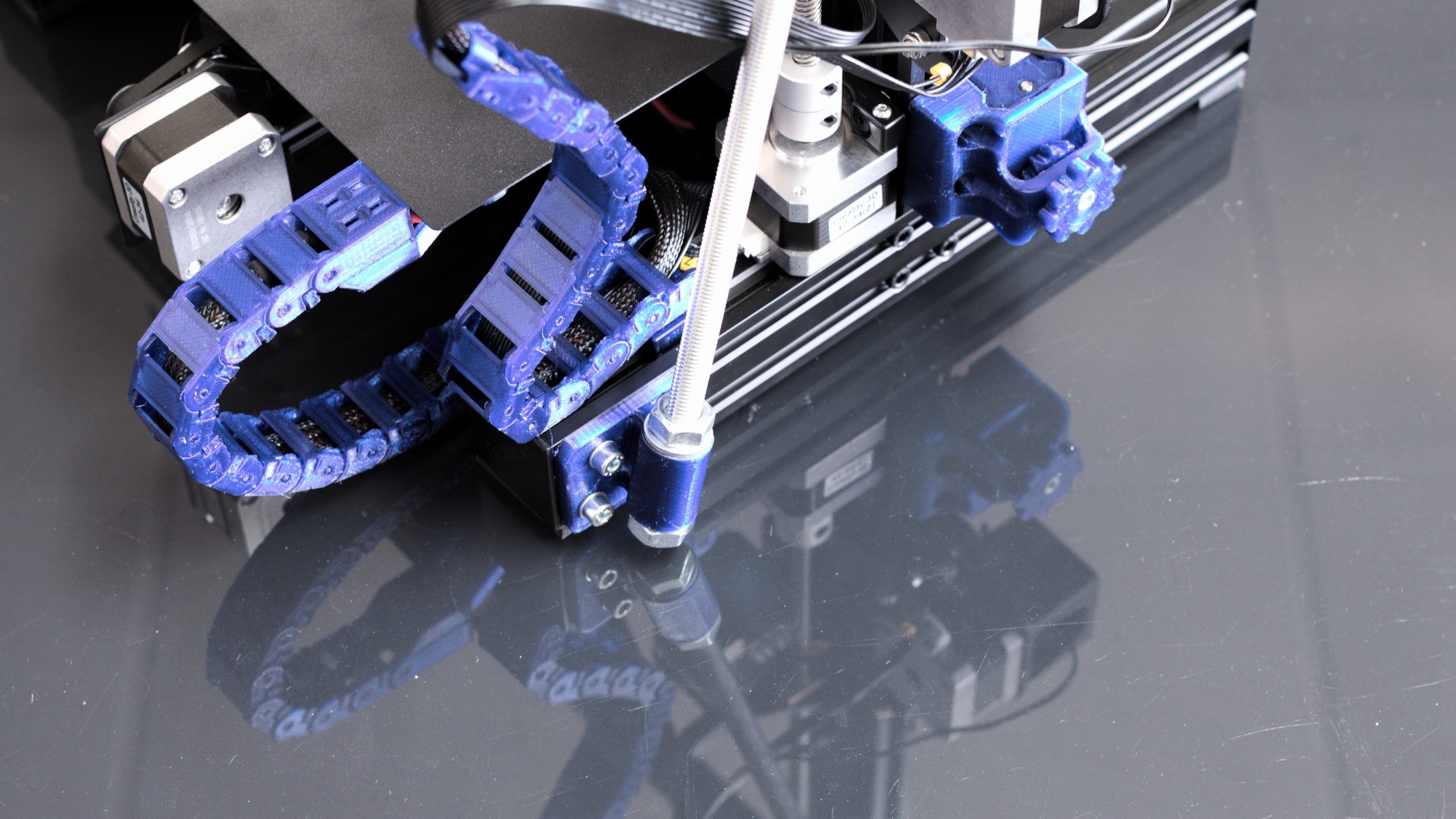

Reviews
There are no reviews yet.